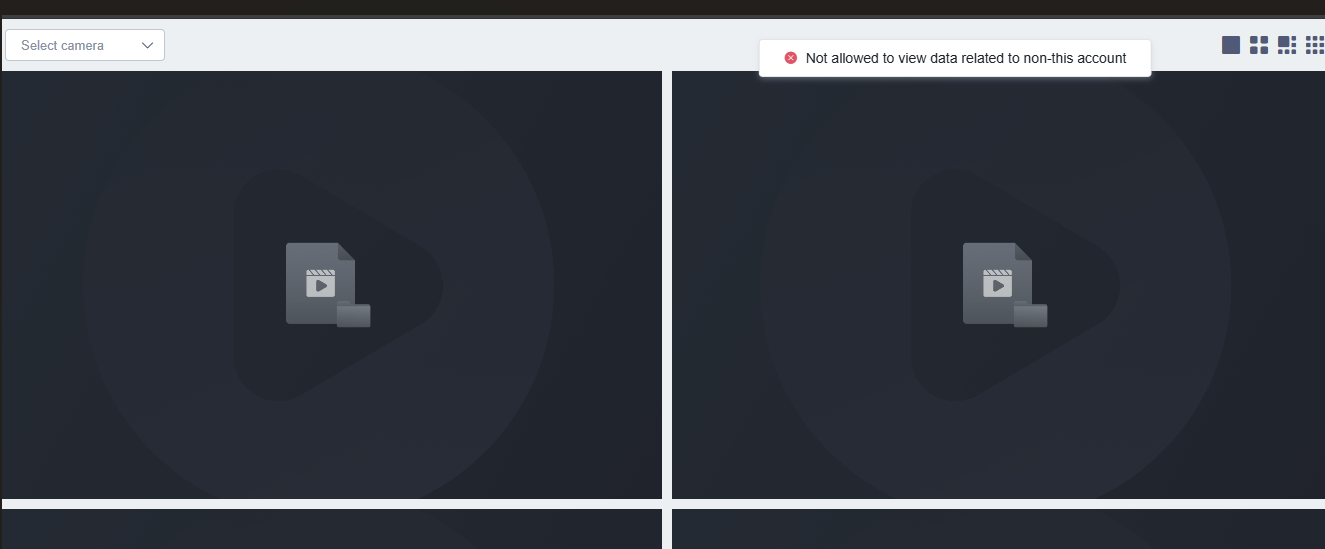Appearance
Help
Change log
| Version | Date | Writer | Content updated |
|---|---|---|---|
| V1.0 | 2025-05-25 | Ivy Chen | The initial release |
| V1.1 | 2025-10-14 | Ivy Chen | Add API: 4.5 Get Device Media Event URL Edit API: 2.4 Update vehicle information by IMEI :Added mileage field |
| V1.2 | 2025-11-12 | Ivy Chen | Add API: 9.5 Retrieve Health Data 9.6 Retrieve DLT Report Information |
| V1.3 | 2026-01-30 | Ivy Chen | Add API: 4.6 Get Device Live Streaming Address 4.7 Send Command to Device to Query Historical Video List 4.8 Query Historical Video List 4.9 Get Device Historical Video Streaming Address 4.10 Close Streaming |
FAQ
Q: About the frequency of method calls
A: For your account, not your device
The daily call frequency of the interface is calculated from the time of your first call of the day and will be automatically restored after 24 hours (for example, if the first call is made at 9 o'clock today, the frequency will be restored at 9 o'clock tomorrow).
| Node Type | Maximum times per second | Maximum number of times per day | Special method:jimi.user.device.location.list |
|---|---|---|---|
| Other node (HK/EU/US) | 100 | 8,640 | Maximum number of times per day:86,400 |
| France node | 100 | 1,440 | Maximum number of times per day:1,440 |
Q: {"code":1001,"message":"Missing timestamp parameter or illegal timestamp"}
A: Timestamp, format:yyyy - MM - dd HH:mm:ss. Plus or minus 10 minutes is allowed.
e.g:
Your local time is: 2025-07-02 10:00:00
If you are in East Zone 8: The time you need to upload is: 2025-07-02 02:00:00
If you are in West Zone 8: The time you need to upload is: 2025-07-02 18:00:00
Q: {"code":1006,"message":"Illegal access, request frequency is too high","result":null,"data":null}
A: The interface is called too frequently. Please check your business requirements or your code logic to see if there are unreasonable timed calls.
The API for obtaining a token can be called at most once per minute.
The access token can be used for about 2 hours(depend on the value for expires_in parameter), do NOT try to get token for every request.
Q: {"code":1001,"message":"Missing AppKey parameter or invalid AppKey"}
A: Please check that the URL endpoint you are using is correct.
TS:http://open.10000track.com/route/rest
TSP HK/SG: https://hk-open.tracksolidpro.com/route/rest
TSP EU: https://eu-open.tracksolidpro.com/route/rest
TSP US: https://us-open.tracksolidpro.com/route/rest
Q: {'code': 1001, 'message': 'Invalid signature or invalid signature'}
A: There is a problem with your sign. When you use v=1.0, the sgin value of your request parameters will be verified. For more information about the sign value
Q: {'code': 1002, 'message': 'illegal user', 'result': None, 'data': None}
A: This is because you changed the password of your tsp account. Please encrypt your new password with md5 and then pass it to the user_pwd_md5 field of Method = jimi.oauth.token.get. For more information about the md5
Q: Not allowed to view data related to non-this account
A: The device you are testing is not directly under the API account you are using. Only enterprise-level accounts have the authority to view the historical videos and live streams of devices in subordinate accounts.